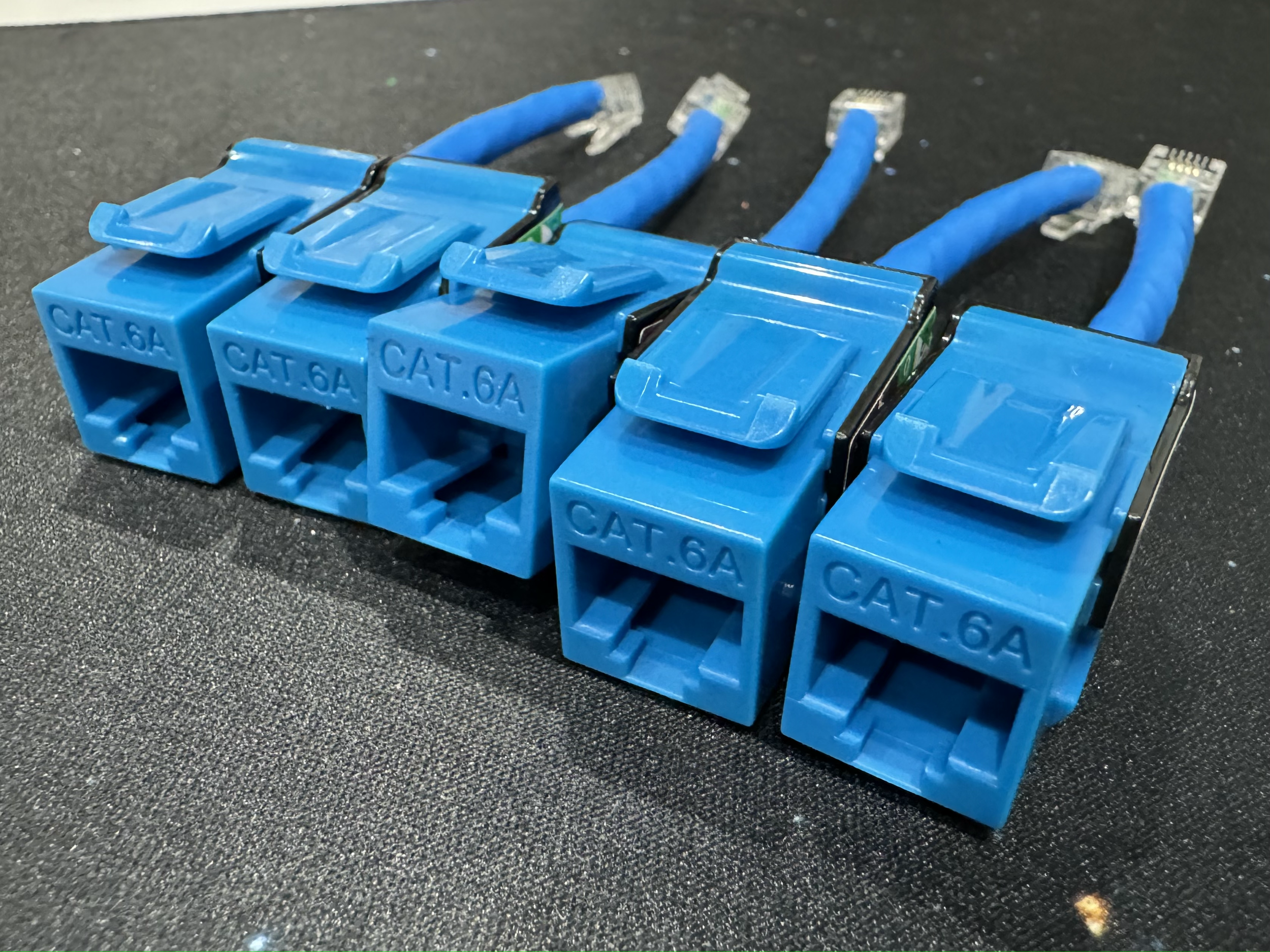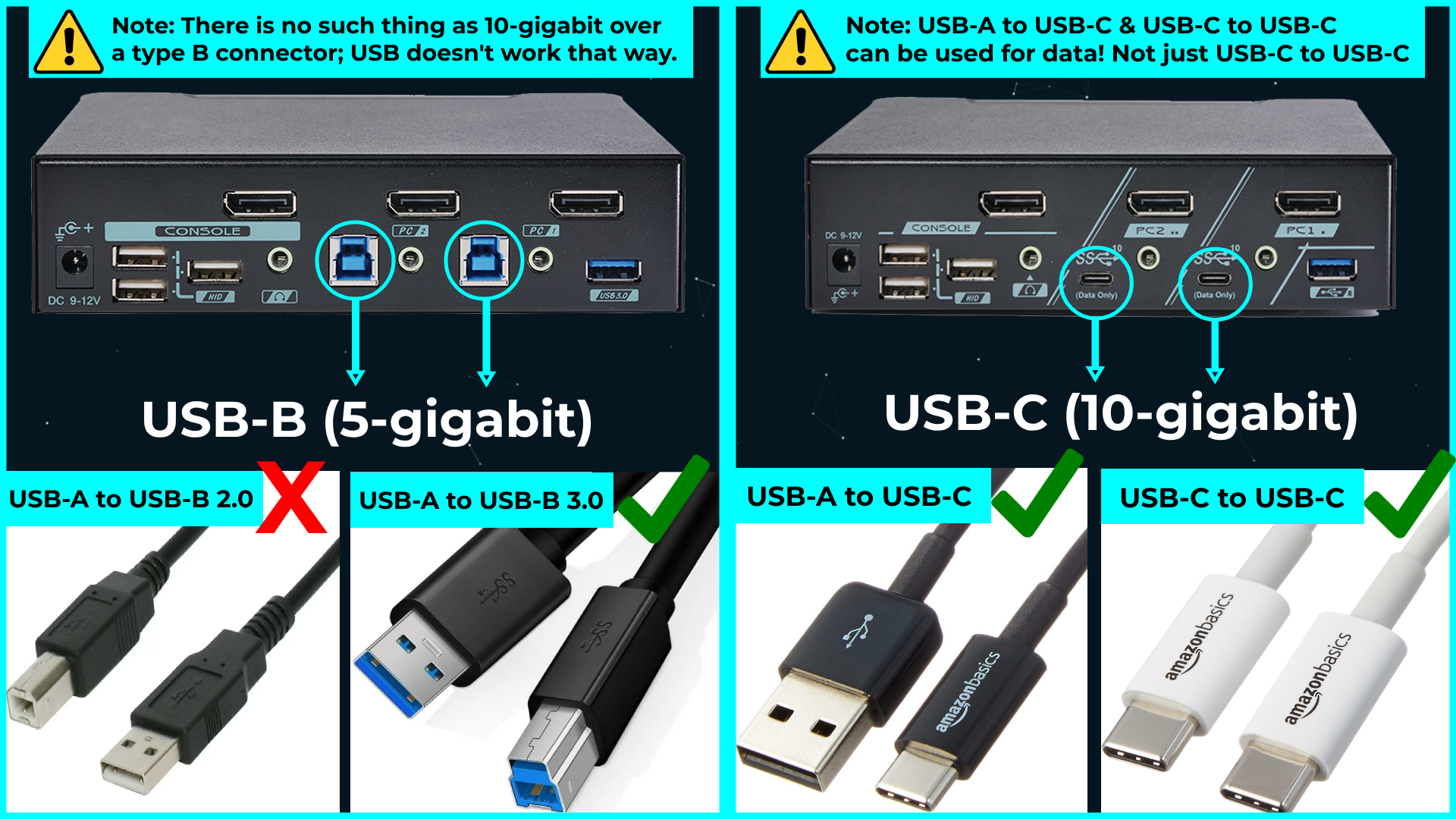Image 1 of 5
Image 1 of 5

 Image 2 of 5
Image 2 of 5

 Image 3 of 5
Image 3 of 5

 Image 4 of 5
Image 4 of 5

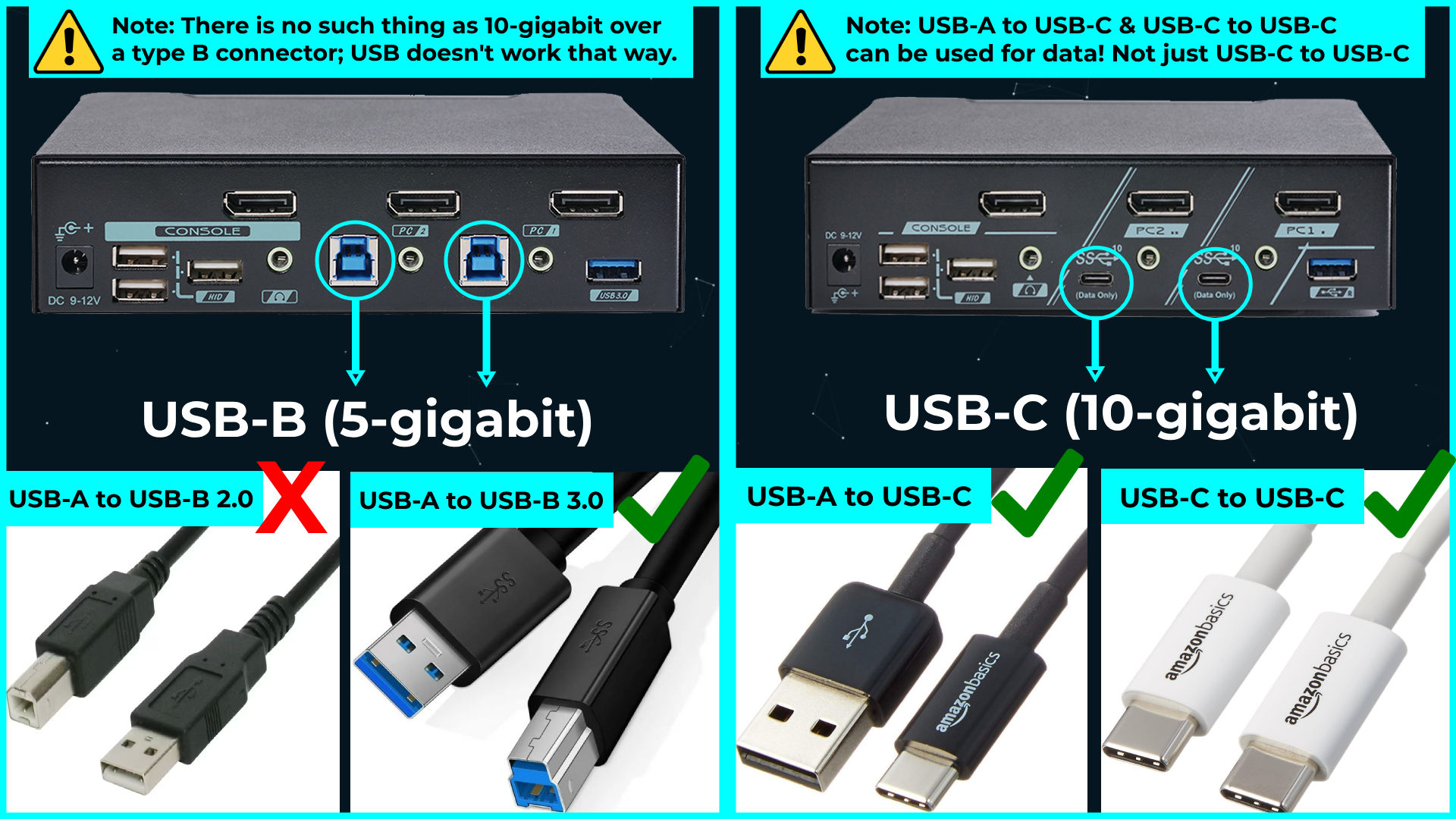 Image 5 of 5
Image 5 of 5
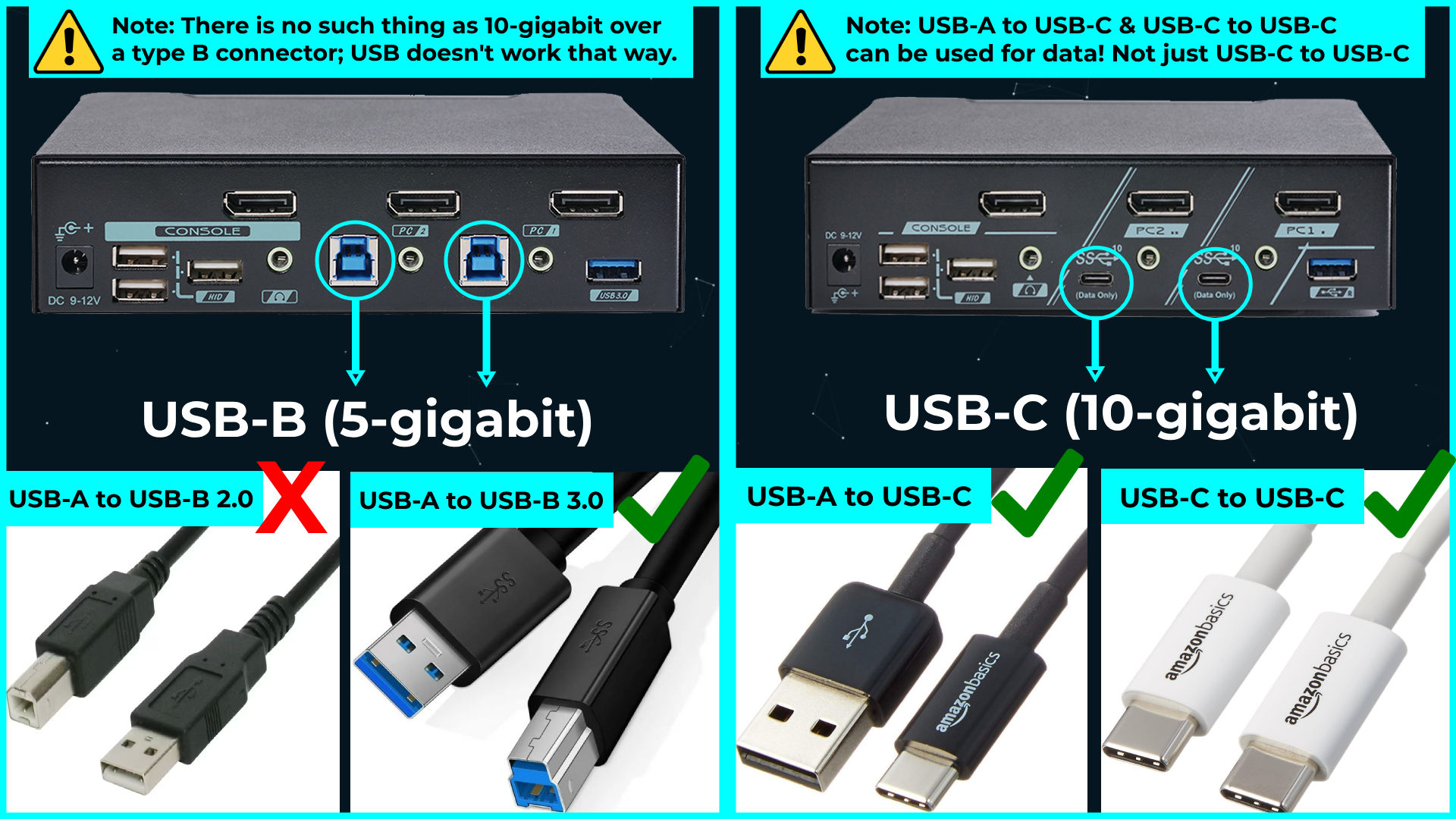
4-Port KM Switch with USB SYNC, Serial Control, & Remote
SYNC MODE
This feature simultaneously sends cursor movement, commands, and keyboard input to ALL connecting 4 identical hardware computers.
Serial Port
A unique tracking system enables the USB devices to be operated independently or concurrently. For example, USB tracking function allows USB switch (KM Switch) users to decide whether or not the USB devices (USB Flash Drive, Printer, and Scanner) switching follows the PC ports switching.
Ethernet Port Exception
Our KVM / KMs usually do not offer an Ethernet port, however, we’ve realized that having Ethernet active on only the selected port via USB is not optimal for this product. This KM does offer an Ethernet port for those who want it, but we still advise the use of a network switch for most applications.
Connections:
Front
USB 3.2 Gen 1 Type A x1
Rear
Inputs
4x USB 3.2 Gen 1 Type B
4x 3.5mm Audio in
1x USB Audio Analog in
Outputs
3x USB Type A
1x USB 3.2 Gen 1 Type A
1x 3.5mm Audio out
1x GbE LAN RJ45
For technical support or questions regarding KVMs and their accessories that are not answered in the product description, please submit a support ticket.
SYNC MODE
This feature simultaneously sends cursor movement, commands, and keyboard input to ALL connecting 4 identical hardware computers.
Serial Port
A unique tracking system enables the USB devices to be operated independently or concurrently. For example, USB tracking function allows USB switch (KM Switch) users to decide whether or not the USB devices (USB Flash Drive, Printer, and Scanner) switching follows the PC ports switching.
Ethernet Port Exception
Our KVM / KMs usually do not offer an Ethernet port, however, we’ve realized that having Ethernet active on only the selected port via USB is not optimal for this product. This KM does offer an Ethernet port for those who want it, but we still advise the use of a network switch for most applications.
Connections:
Front
USB 3.2 Gen 1 Type A x1
Rear
Inputs
4x USB 3.2 Gen 1 Type B
4x 3.5mm Audio in
1x USB Audio Analog in
Outputs
3x USB Type A
1x USB 3.2 Gen 1 Type A
1x 3.5mm Audio out
1x GbE LAN RJ45
For technical support or questions regarding KVMs and their accessories that are not answered in the product description, please submit a support ticket.
SYNC MODE
This feature simultaneously sends cursor movement, commands, and keyboard input to ALL connecting 4 identical hardware computers.
Serial Port
A unique tracking system enables the USB devices to be operated independently or concurrently. For example, USB tracking function allows USB switch (KM Switch) users to decide whether or not the USB devices (USB Flash Drive, Printer, and Scanner) switching follows the PC ports switching.
Ethernet Port Exception
Our KVM / KMs usually do not offer an Ethernet port, however, we’ve realized that having Ethernet active on only the selected port via USB is not optimal for this product. This KM does offer an Ethernet port for those who want it, but we still advise the use of a network switch for most applications.
Connections:
Front
USB 3.2 Gen 1 Type A x1
Rear
Inputs
4x USB 3.2 Gen 1 Type B
4x 3.5mm Audio in
1x USB Audio Analog in
Outputs
3x USB Type A
1x USB 3.2 Gen 1 Type A
1x 3.5mm Audio out
1x GbE LAN RJ45
For technical support or questions regarding KVMs and their accessories that are not answered in the product description, please submit a support ticket.
Features:
Mouse Roaming Allows Seamless Switching among PCs by Moving the Cursor across the Screen Borders and Circulating among PCs Flexible Monitor Layouts Include : 4x1, 2x2, 1+3, 1x4, 1+2, 1+3
Mouse Control Allows Switching among PCs by the Mouse Buttons & the Mouse Wheel
Serial Control Allows Controlling Remotely or Incorporation with Central Control System
USB Broadcast ( Synchronizer ) Allows Users to Duplicate USB KB/MS Signals to All PCs
Panel Lock Prevents Accidental Button Clicking
Hard Hotkey Allows Users to Trigger Hotkey Control by Pressing & Holding Front Push Button
Mask Hotkey Allows Users to Forbid Triggering Hotkey Control by Keyboard
LAN Sharing Port Facilitates IP Scanner /Printer / Camera Applications
Audio / USB 3.2 / LAN Independent Switching Allows the Console's Audio / USB 3.2 / LAN Ports to Either Follow the Main Control or Stick to a PC
Important Usage Information:
Corsair keyboards are currently unable to use KVM or KM hotkeys when plugged into HID ports.