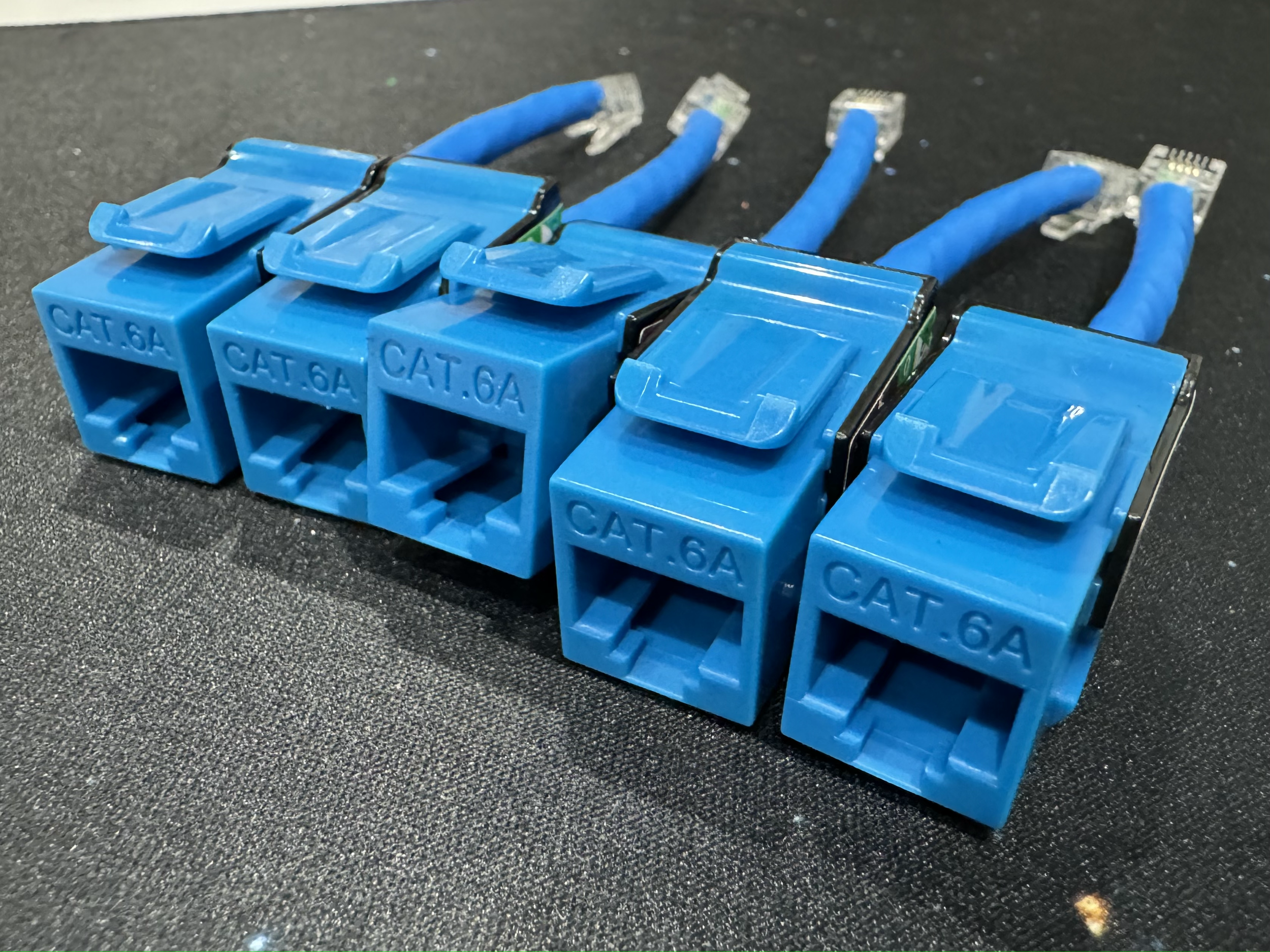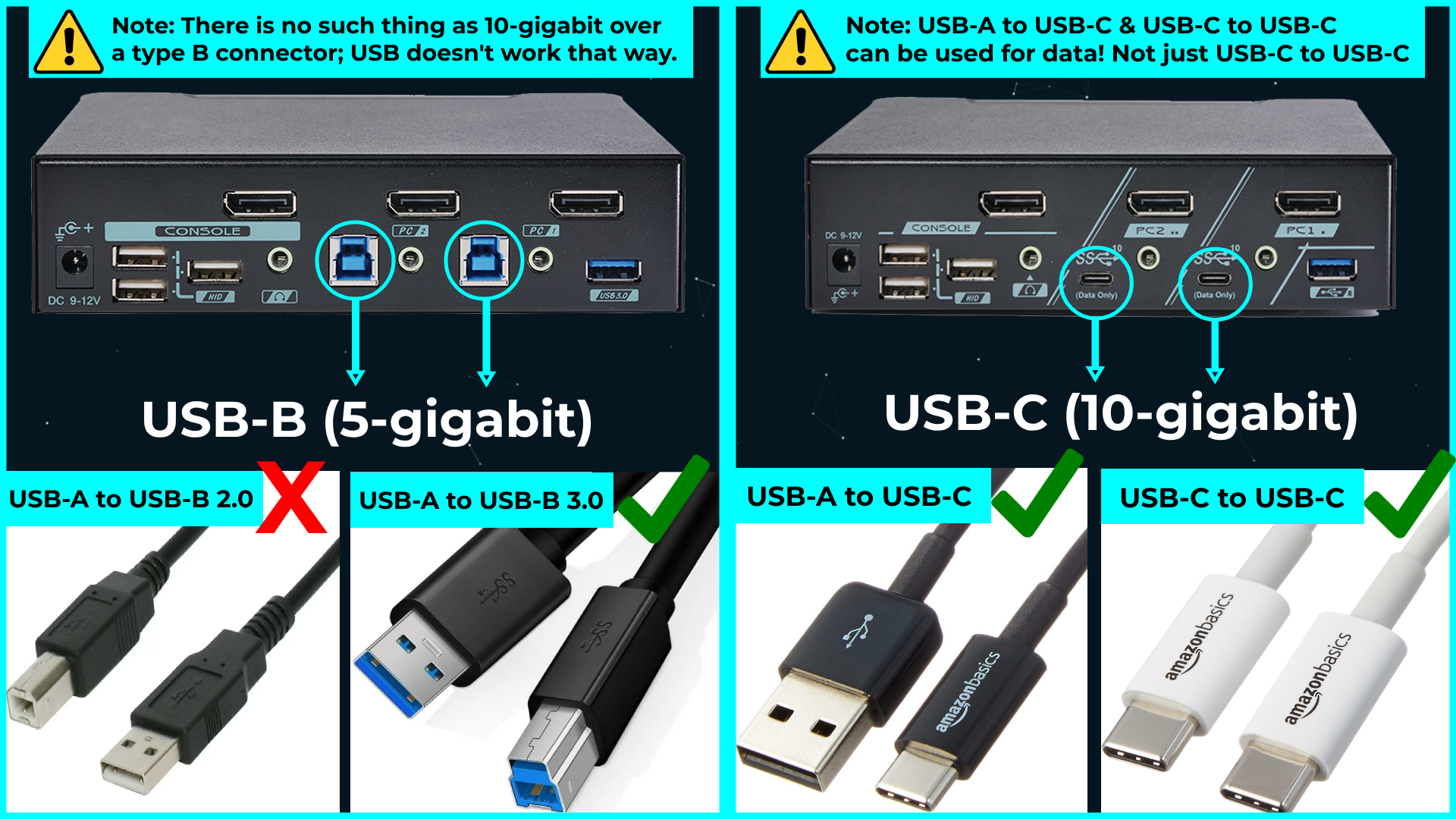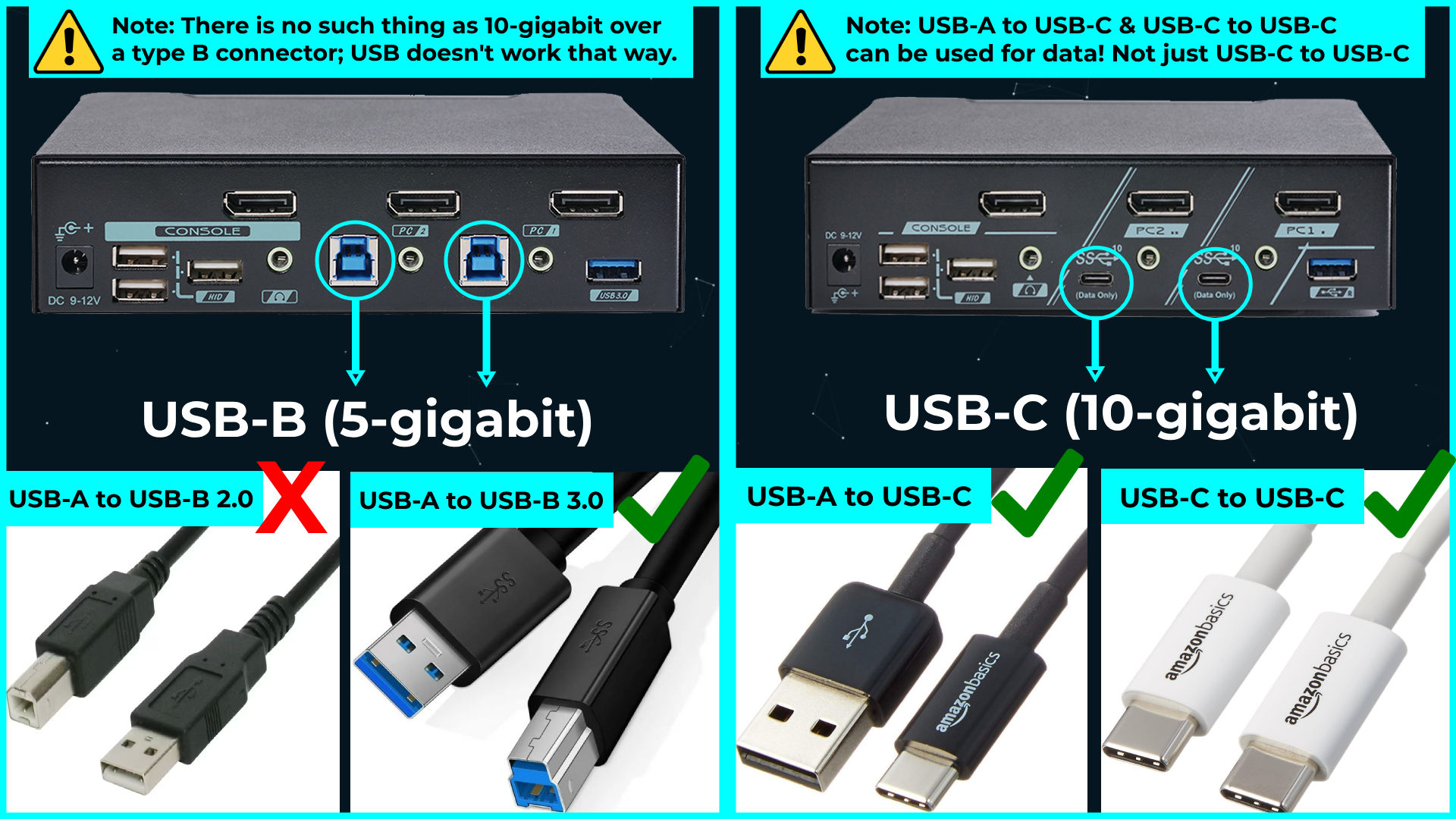Image 1 of 5
Image 1 of 5

 Image 2 of 5
Image 2 of 5

 Image 3 of 5
Image 3 of 5

 Image 4 of 5
Image 4 of 5

 Image 5 of 5
Image 5 of 5






USB-C Combiner: DisplayPort and USB to USB-C
For technical support or questions regarding Level 1 Techs hardware, KVMs and their accessories that are not answered in the product description below, please submit a support ticket.
This item will take a DisplayPort 1.4 + USB5gbps input and convert it to USB-C output.
The significance of this is to make USB-C KVMs possible for more people who want them, but have a computer that does not support both display and usb signals on the usbc connector.
If you want to use a MAC + PC, typically you would have to use a DisplayPort KVM & convert the USB-C device output to DisplayPort. Cables like the Moshi USB-C to DisplayPort cable cannot be flipped around to be a DisplayPort PC output to USB-C KVM input. Therefore, if you want to use the Level1Techs USB-C KVM with a DisplayPort device, the best solution we offer is the USB-C Combiner.
NOTE: this does mean that the display and usb share bandwidth. Don't expect 4k/120hz and 5gbps usb at the same time. You need display stream compression (generally not a good time on mac) or to run the usb in usb2 mode at these extreme dp bandwidths.
https://www.youtube.com/watch?v=D4mp60rp60E
Please note that the label and the manual incorrectly refer to DisplayPort 1.2. The unit is DisplayPort 1.4 compatible. The label and manual are incorrect.
For technical support or questions regarding Level 1 Techs hardware, KVMs and their accessories that are not answered in the product description below, please submit a support ticket.
This item will take a DisplayPort 1.4 + USB5gbps input and convert it to USB-C output.
The significance of this is to make USB-C KVMs possible for more people who want them, but have a computer that does not support both display and usb signals on the usbc connector.
If you want to use a MAC + PC, typically you would have to use a DisplayPort KVM & convert the USB-C device output to DisplayPort. Cables like the Moshi USB-C to DisplayPort cable cannot be flipped around to be a DisplayPort PC output to USB-C KVM input. Therefore, if you want to use the Level1Techs USB-C KVM with a DisplayPort device, the best solution we offer is the USB-C Combiner.
NOTE: this does mean that the display and usb share bandwidth. Don't expect 4k/120hz and 5gbps usb at the same time. You need display stream compression (generally not a good time on mac) or to run the usb in usb2 mode at these extreme dp bandwidths.
https://www.youtube.com/watch?v=D4mp60rp60E
Please note that the label and the manual incorrectly refer to DisplayPort 1.2. The unit is DisplayPort 1.4 compatible. The label and manual are incorrect.
For technical support or questions regarding Level 1 Techs hardware, KVMs and their accessories that are not answered in the product description below, please submit a support ticket.
This item will take a DisplayPort 1.4 + USB5gbps input and convert it to USB-C output.
The significance of this is to make USB-C KVMs possible for more people who want them, but have a computer that does not support both display and usb signals on the usbc connector.
If you want to use a MAC + PC, typically you would have to use a DisplayPort KVM & convert the USB-C device output to DisplayPort. Cables like the Moshi USB-C to DisplayPort cable cannot be flipped around to be a DisplayPort PC output to USB-C KVM input. Therefore, if you want to use the Level1Techs USB-C KVM with a DisplayPort device, the best solution we offer is the USB-C Combiner.
NOTE: this does mean that the display and usb share bandwidth. Don't expect 4k/120hz and 5gbps usb at the same time. You need display stream compression (generally not a good time on mac) or to run the usb in usb2 mode at these extreme dp bandwidths.
https://www.youtube.com/watch?v=D4mp60rp60E
Please note that the label and the manual incorrectly refer to DisplayPort 1.2. The unit is DisplayPort 1.4 compatible. The label and manual are incorrect.